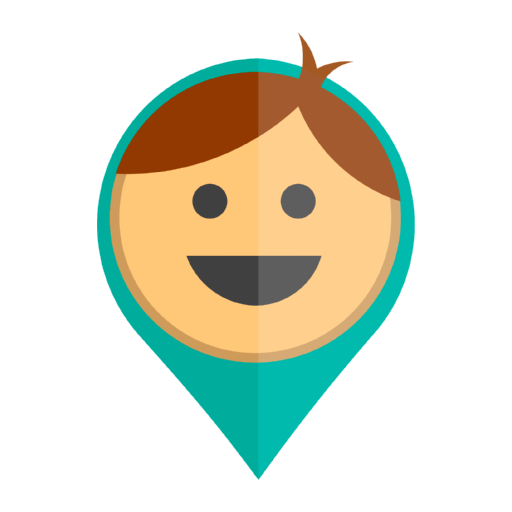What is Black Box?
Black Box is an additional function of our app that records the location of the phone or tablet when the device does not have an Internet connection. As soon as the Internet is back, the app sends saved data to the server, and you have the opportunity to see those coordinates in the history. The[…]