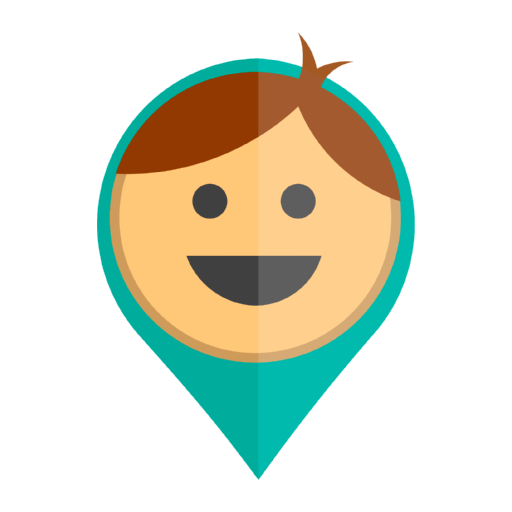Click “Add new user”, select the access level: Parent (Administrator) or Child (User). Send or tell new user the code to invite to the account. After new user installs the app and enters this code while registering, the location of new user will be shown on your map.
If necessary, you can add a new user without a code. To do this, the user needs to install the app and register with your login and password.