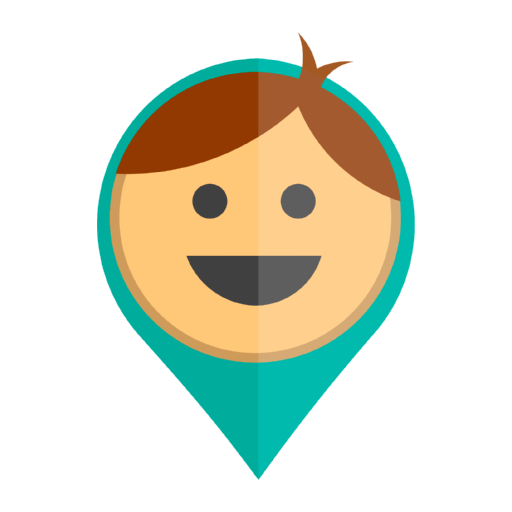1) In your phone settings, make sure to enable Geolocation in “High Accuracy” mode. This will allow to receive coordinates from GPS satellites, Wi-Fi networks and cell towers.
2) Open the app, allow it to load the map and display your location in the center. Your status should be “Now” or “1-2 min ago”. If it is not so, check your Internet connection. You can use Wi-Fi indoors and mobile data is necessary for outdoors.
3) Note the accuracy of your location. With good GPS reception or Wi-Fi network nearby, the accuracy is 10-40 meters. If it is worse and there is “No GPS” sign next to your avatar, you are in a bad reception area. The phone cannot reach GPS or Wi-Fi and is using information of your cell tower. Try to move to an open area with better signal.
4) Invite your family members or friends using “Invite new user” button in the right upper side. The invited user will download the app from Google Play or App Store, register with the code, and you will see the user on the map. Also you can add to your account Smart Baby Watch.
5) Pay attention to the status of your users. If it has an exclamation mark and their location does not update, check their Internet connection and battery saving settings. Add permissions for the app to work in a sleep and background mode, and also add permissions to autostart after rebooting the phone.
6) If the smartwatch location is not updated or you do not see the watch on the map, please make sure:
– SIM card of the smartwatch supports 2G
– There is an active plan on SIM card of the smartwatch
– SIM card of the smartwatch inserted to the watch
– The smartwatch is turned on and an Internet is active