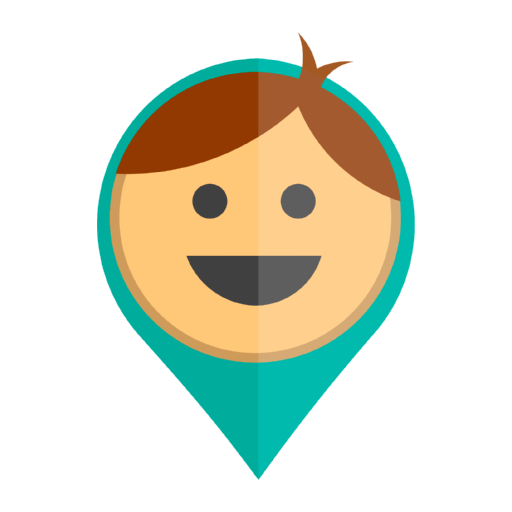In order for the app not to “fall asleep”, add permissions for the app to work in the background mode. Also add it to the exceptions for the power saving mode in the phone. Then the app will not stop its work after folding.
For some phone models there are additional settings:
Xiaomi: https://youtu.be/3bWR82pW7LE
Xiaomi on Android 8 Oreo:
1. Settings – Installed apps – KidsControl (GPSme):
– Autostart – On
– Other permissions – Show on Lock screen – On; Start in background – On
– Battery saver – No restrictions
2. Settings – Battery and performance – Power:
– Battery saver – off
– Additional settings (three dots) – Turn off mobile data when device is locked – Never
Huawei: https://youtu.be/m2phN7ja9aM
Huawei on Android 8 Oreo:
Battery – Power saving mode and Ultra – disable.
Battery – Startup – KidsControl – disable automatic control, select manual control.
And don’t delete the app from recently opened apps in Android. In the list of opened applications find KidsControl and activate the lock icon.
Samsung:
In Settings – Applications – KidsControl (or GPSme): Mobile data, “Allow application when saving data”;
Battery – add the application to Unmonitored applications.
In Settings – Applications – menu at the top – Special access – All applications – disable the option “Optimize battery usage”
Samsung on Android 8 Oreo:
Phone settings – Device maintains:
– Battery – Unmonitored Apps – choose KidsControl
– Battery – Power saving mode – off
– Battery – Additional settings (three dots) – app power monitor – off
Phone settings – Apps – KidsControl:
– Battery – Manage battery usage – Allow background activity (On); Optimize battery usage – Not optimized (KidsControl is off)
– Memory – Allow background activity – on
– Mobile Data – Allow background data usage; Allow app wile Data server on
Meizu:
In the settings of the phone “Applications” – Installed – KidsControl (GPSme) – Manage permissions – Start in the background – Allow work in the background.
OnePlus:
Do not remove the app from the list of recently opened applications. This will stop the application.
iPhone:
Allow the app to run in the background mode,
add the app to the power-saving exception on your phone,
Do not remove the app from the list of recently opened applications. This will stop its work while the phone is stationary. But if this happens, the app will resume sending data to the server when moving of the phone will be more than 80 meters.
Pay attention, please, if you will reinstall the app, these settings need to be updated.