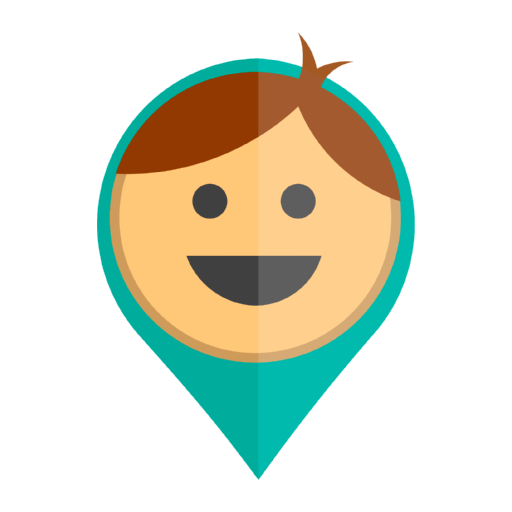Can it work without Internet (data plan)?
Internet (mobile data: 3G, GPRS, EDGE, UMTS, WCDMA, HSDPA, HSUPA, HSPA, HSPA+, LTE or Wi-Fi Internet connection) is required for app working. GPS is able to identify location of the phone, but it cannot send received coordinates to the server. While it is the server which shows you the location of the target phone. Thus,[…]