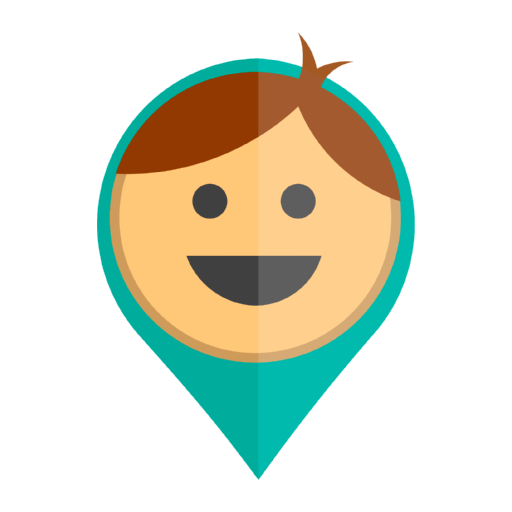Click twice on the user’s avatar, select “Profile” in the menu, change the name or photo. Or do it in PC in your account at go.kid-control.com. In your computer enter in the app using your app login and password. In some phones, downloading an avatar directly from the phone does not work.
To delete the user, click the user’s avatar twice. Select “Profile”, then click the option “Delete user”.