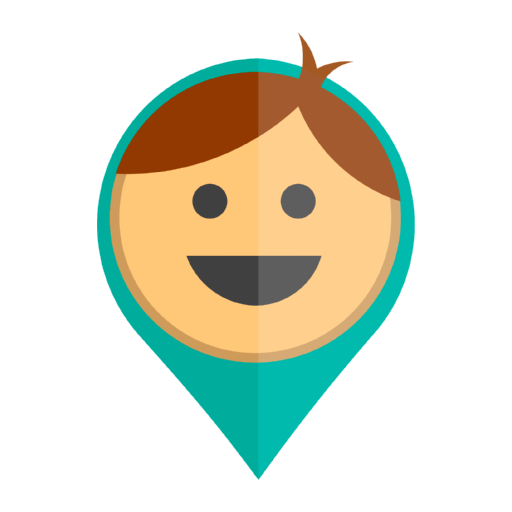Places – these are geozones that you can set in the app to receive notifications of child movements. For example, when a child goes to school or come back at home.
To create a place, click on the “Places” icon in the upper left corner on the map, then click on “Add a place”. Select the radius of the place, name it and select the icon for it if you want. After clicking on the “Ok” button you can set up notifications for this place. Select the users you want to be notified about.
You can also configure the “Dangerous Place”. It is highlighted on the map in red, and you will receive an alarm if the child goes to this place.
In the free version you can create 2 Places. In the Premium version, the quantity is unlimited.
Also you can receive notifications:
About a low charge of the phone battery. To do this, the settings should include “Receive notification of low charge of the phone battery.”
When entering or exiting of place added.
If there is no connection to the server for more than an hour. Do not forget to enable this option in the app settings.
Notifications come to the phones with the installed app to all users with “Parent (Administrator)” mode, as well as to any device connected to our Telegram bot. If you deleted yourself from the map, you will don not receive notifications.
Do not forget to enable the “Receive notifications” option in the app settings.