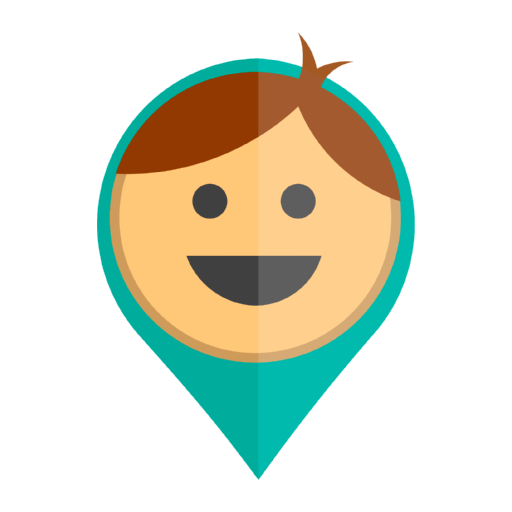To change the location settings, click on the “Places” icon in the upper left corner of the app. Select the place you want to change. In the settings window that opens, you can change the radius of the place. Moving the map, you can change the address of the place. Moving on, you can change the name and icon of the place, as well as the settings of the user.
To delete a place, click on the “Places” icon in the upper left corner of the application. Select the place you want to delete. In the settings window that opens, you will see the “Delete” button.