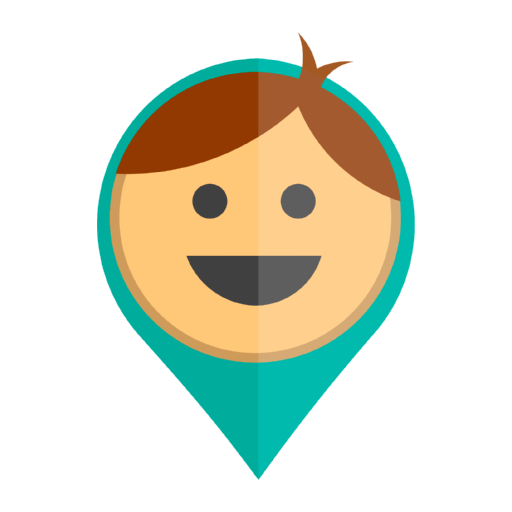In the “Child (User)” mode, you can hide the map or leave the map available to the child.
To manage the settings in the “Child” mode, you need to know the login and password of the app. Open the app in the child’s phone, go to Settings in the upper right corner and turn off the option “Show map”.