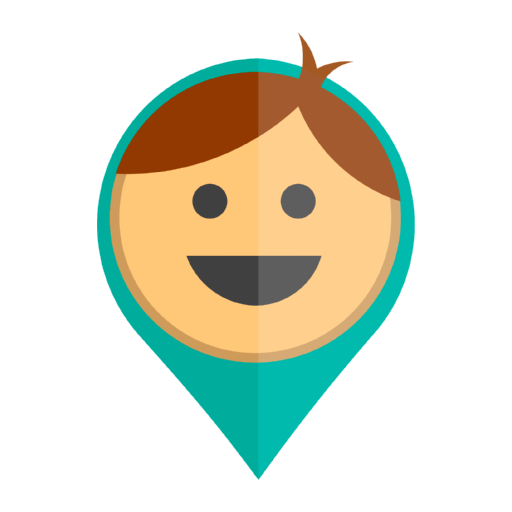If the watch does not connect to the app, check the watch settings. Sim card of the watch must support 2G and has an active plan. The watch must be turned on, and it must have an active Internet and a GPS signal. When registering, you must specify the correct SIM card number of the watch.
If the watch is connected but does not update the data, there may be several reasons:
– The watch turned off an Internet. Check that the balance of the SIM card of the watch is prepaid and that an Internet service is activated.
– The watch does not get GPS. The satellite signal is usually not available indoors, in the transport. It can also be weak due to other external interference. In this case, the watch will show the coordinates of the nearest GSM cellular towers, and on the map next to the watch avatar there will be a sign “No GPS”.
If these data are not available, the location will not be updated.