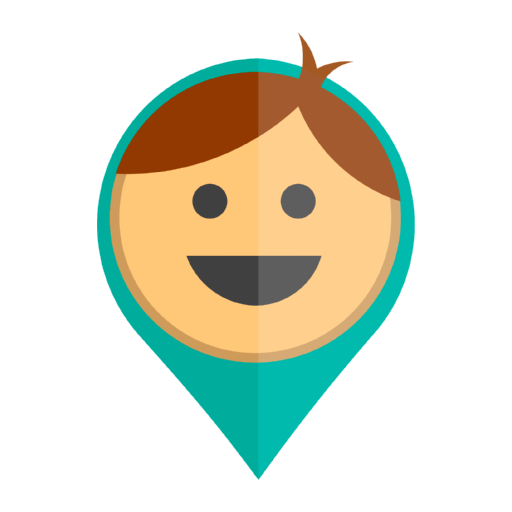If the GPS is turned on and the location is not updated, check Internet connection in your phone. GPS provides you with the coordinates and locate the device, but to transfer these data to our server, you need an active Internet connection in the device.
In the case of Android phones may also be an option when an Internet is on, but GPS / Wi-Fi does not work, and “manualy” locating by cell towers is not available due to lack of the coordinates of these cell towers in the Google database.
If an Internet connection in the phone is OK, check the phone’s additional settings. They can block the app to work in the background mode.
Add permissions for the app to work in the background mode, autostart. Add the app to the exceptions for power saving mode. These are general recommendations, the settings may differ in different phone models.
Some phone models have settings that restrict the use of mobile data and WiFi in the phone (they can be blocked in the background and sleep mode). Check that you do not have such restrictions.
If the app does not send data to the server more than an hour, a yellow exclamation mark appears on the user’s avatar.