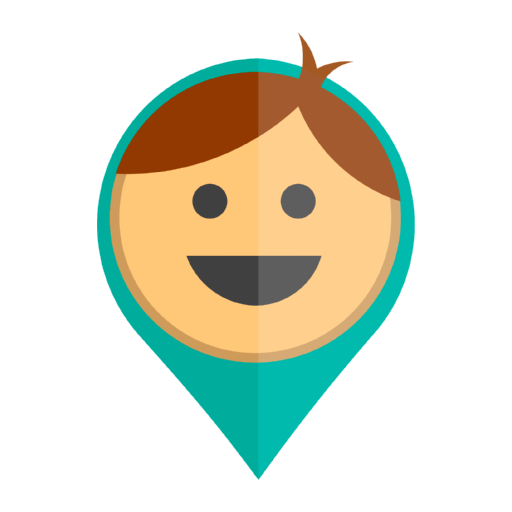If you have set the places-geozones, but do not receive place notifications, check the app and phone settings:
1. You must be the registered user in the mode “Parent (Administrator)”. If you are not on the map (you are not a user), then the app can not send you place notifications.
2. Switch on “Receive notifications” option in the app settings.
3. Check “Notifications” in the menu in the upper left corner of the app. The notifications should be enabled for each user.
4. Notifications will arrive if the phone has stable GPS and mobile data (Wi-Fi indoors). If the phone does not receive GPS or WiFi signals due to external interference or the signal is too weak, the app can not show the exact location of the user. Therefore, the app will not be able to send the notifications of the entries and leaving of the place.
5. Check your phone battery saving settings. If they are turned on, they will block the app to work in the background mode. The app will not be able to send and receive notifications. In this case, add permissions for the app to work in the background and sleeping mode.
If you have checked all these settings and they are ok, but you still do not receive notifications, contact our technical support. Specify the email to which your application is registered, then the technical support will find the cause of the issue.