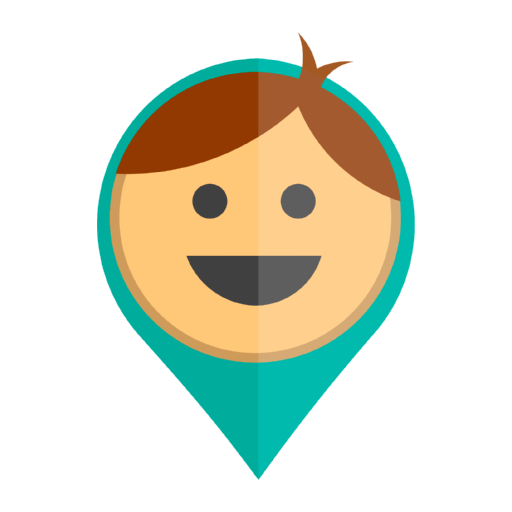When connected to KidsControl, the watch changes the ip address of the server and therefore can work with only one application. If you want to return to SeTracker, you need to change the server ip address again.
To do this, send an SMS command to the number of the watch.
Pay attention, the command should be written exactly in this form – without spaces, save all the characters.
Europe and Africa region:
pw,123456,ip,52.28.132.157,8001#
pw,523681,ip,52.28.132.157,8001#
One of these commands will switch the watch to SeTracker Europe.
Asia and the Pacific
pw,123456,ip,54.169.10.136,8001#
pw,523681,ip,54.169.10.136,8001#
One of these commands will switch the watch to SeTracker Asia and the Pacific.
North America
pw,123456,ip,54.153.6.9,8001#
pw,523681,ip,54.153.6.9,8001#
One of these commands will switch the watch to SeTracker North America.
South America
pw,123456,ip,54.207.93.14,8001#
pw,523681,ip,54.207.93.14,8001#
One of these commands will switch the watch to SeTracker South America.
Hong Kong
pw,123456,ip,58.96.181.173,8001#
pw,523681,ip,58.96.181.173,8001#
One of these commands will switch the watch to SeTracker Hong Kong.
After the watch switches to SeTracker, it will stop sending location to KidsControl.