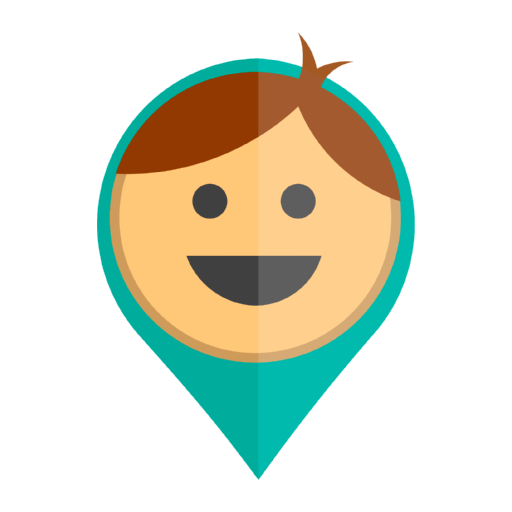To change the password, click on “Change Password” link on the login page. In a special form, enter the email to which your account is registered. In this email you will receive a link to reset your password. Follow this link and change the password to a new one.
If you do not receive the link, please check the Spam folder in your email. You can find the link there.
Also you can change the password from your personal cabinet at http://go.kid-control.com (in the left side of the application settings – “My account”).